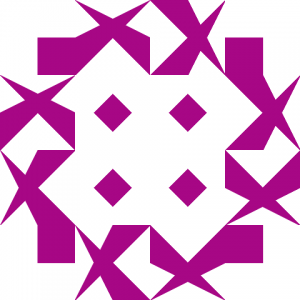$Knowledge = Get-PowerShell
Being a student of IT is not simple. In my first steps in the career I could not realize how big and varied are the products of Microsoft, to the point where you have to choose a way forward (a path to follow). In fact, my entire career was focused on Computer Science, the general stuff, but I never thought I would enjoy working with servers so much.
My journey with Microsoft servers started 2 years ago when I was selected to attend a course on Windows Server 2008 Active Directory. In order for my career focus to become a reality, I needed to demonstrate with diplomas and qualifications that I was able to take that course. At the end I just came up with the idea “I want to be a systems administrator”, and why not an “infrastructure engineer”. Since then, I centralized my efforts on learning; buying trainings, many books, audios, going to any conference I can, working with real network administrators, receiving all kind of experiences and, without notice I found myself with a solid knowledge on network fundamentals. I was ready to begin an infrastructure path.
When learning Windows Server 2008, a “more than a tool” came out called PowerShell. For many people I’ve known, this was nothing but another console for scripting and they made it looked like this was for those Linux administrators who changed their flag to Windows server scripting. Nevertheless, I was intrigued by this new automation scripting tool. Unfortunately, I was not able to “get hands-on” with PowerShell until version 2.0 was out as part of Windows Server 2008 R2 operating system, and Server Core, which now had the ability to be an Application Server with PowerShell 2.0 available on it.
Where to begin? That was the question. I’m a big fan of IT books, so I had the opportunity to get a nice copy of the Windows PowerShell 2.0 book written by Don Jones and Jeffery Hicks. That book was not meant for beginners so I bought another one written specifically for new users- Learn Windows PowerShell in a Month of Lunches. I haven’t finished it yet but hopefully, at the end, I’ll be able to use the other one. So, the thing about PowerShell is this amazing scripting language that can really make your life easier but, learning PowerShell is a long ride (or long way), you might spend hours and hours training what PowerShell has for you to offer.
PowerShell is definitely becoming more and more popular these days. Actually, now is the right time to pay attention and focus on learning PowerShell if you want to be a productive and efficient administrator. For example, there are many ways to create users in Active Directory using a script, CSVDE, LDIFDE, or manually… Well, with PowerShell you can create hundreds and thousands of users at once, so, as an administrator, you should really check it out.
What’s next for me? As an IT administrator, it is keeping up to date anytime anywhere, so that means that PowerShell is next for me. There are many books and trainings out there so I’ll be preparing myself and spending less hours on the server because of manual configurations; The International Book Fair came two weeks ago. For many IT administrators this is a great opportunity to buy books, nonetheless I was surprised of the lack of technologies buyers; I even bought a Windows Server 2008 Administrator’s Guide book. I believe, the majority of IT people here don’t think they should keep studying, and like I say, “Today better than yesterday and tomorrow better than today”, I invite you to begin studying PowerShell; you will love its potential.
Thank you for reading.
Would you like to share your story? Win one of TrainSignal’s PowerShell training courses? Learn more about the How I Learned to Stop Worrying and Love Windows PowerShell contest.
Share on: