#PSTip Adding extended types – the PowerShell 3.0 way!
PowerShell 3.0 introduced important changes to the Update-TypeData cmdlet which includes specifying the dynamic type data. Using these new features of Update-TypeData cmdlet, we can add extended types without using the types.ps1xml files.
For example, let us say that we want to add the age of a file as a property to the output of Get-ChildItem cmdlet.
This can be achieved using:
Update-TypeData -TypeName System.IO.FileInfo -MemberName FileAge -MemberType ScriptProperty -Value { ((get-date) - ($this.creationtime)).days }
What we are doing in the above command is very straightforward. For every System.IO.FileInfo type of object, we instruct PowerShell to add a ScriptProperty called FileAge and assign the days since the file was created as its value.
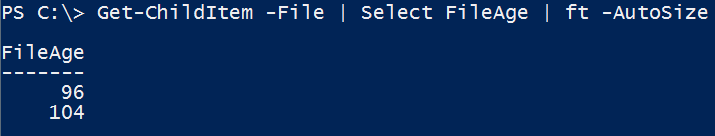
In PowerShell 2.0, this would require creating a types.ps1xml file and then using Update-TypeData cmdlet. PowerShell 3.0 made it very simple and efficient to use. Make a note, however, the Update-TypeData does not update the format information for the specified types. It only applies to the current session and won’t be available once you close the session.
Share on: