#PSTip Hide users from Welcome Screen
Windows XP and above allow multiple user accounts to be created on the computer. When the computer is in a workgroup mode and there’s more than one user account defined on that system, Windows will display a Welcome Screen with all available user accounts (as picture icons) , so users can click them to log in into the system.
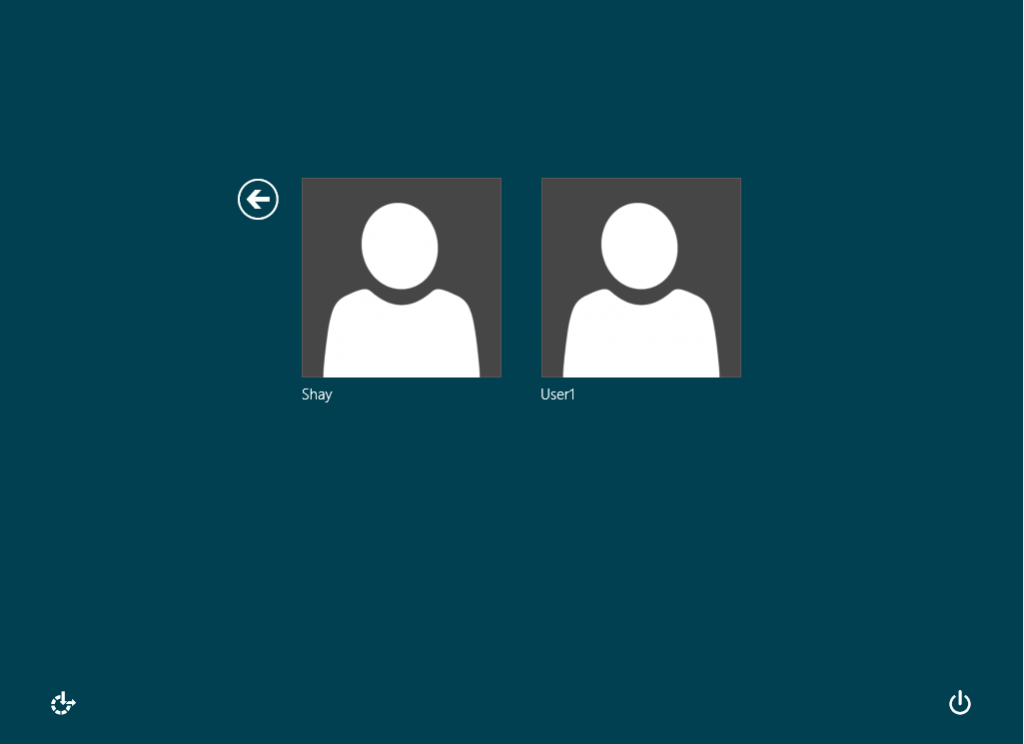
Sometimes however, you will not want to display that list and expose the users on that machine. Using a simple Registry hack you can hide any user account from the Welcome Screen.
Hiding a user is just a matter of adding a new DWord value with the name of the user, User1, and setting its value to ‘0’:
$path = 'HKLM:\SOFTWARE\Microsoft\Windows NT\CurrentVersion\Winlogon\SpecialAccounts\UserList' New-Item $path -Force | New-ItemProperty -Name User1 -Value 0 -PropertyType DWord -Force
Next time you visit the Welcome Screen, it will look like:
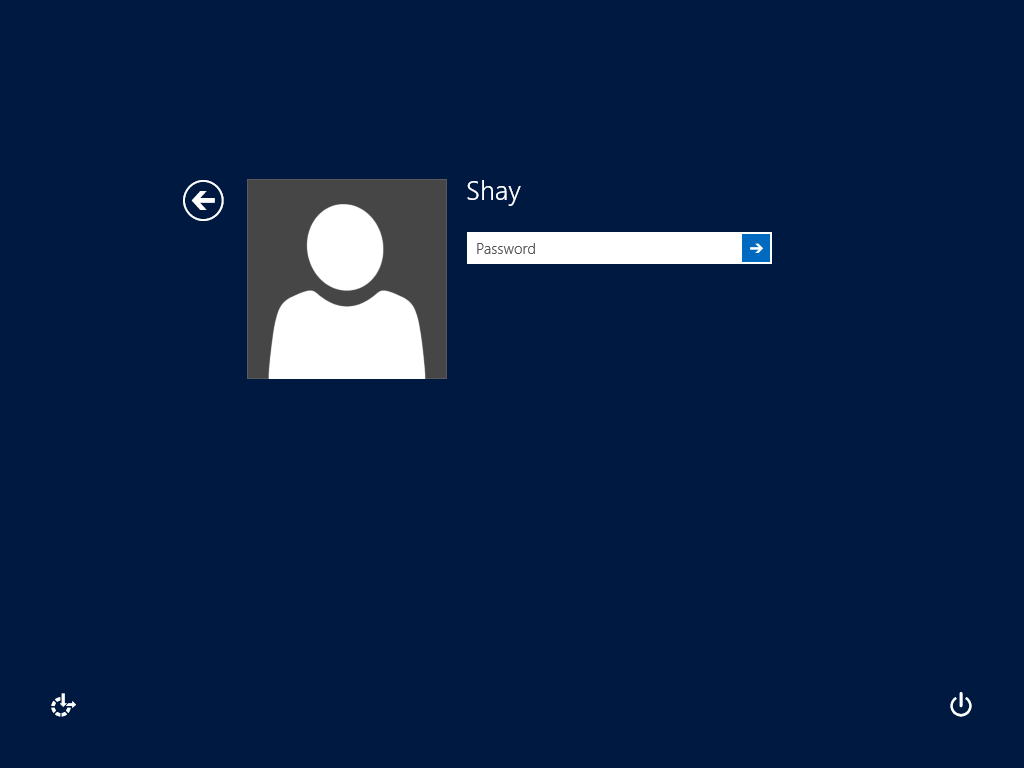
To unhide the account, delete the value (or set the value to 1)
Remove-ItemProperty $path -Name User1 -ForceShare on:
