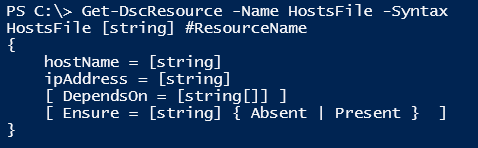#PSTip Exploring DSC resources
Note: This tip requires PowerShell 4.0 or above.
In Windows Server 2012 R2 RTM build, Microsoft added a cmdlet called Get-DSCResource. This cmdlet helps us explore the DSC resources available on the local computer.
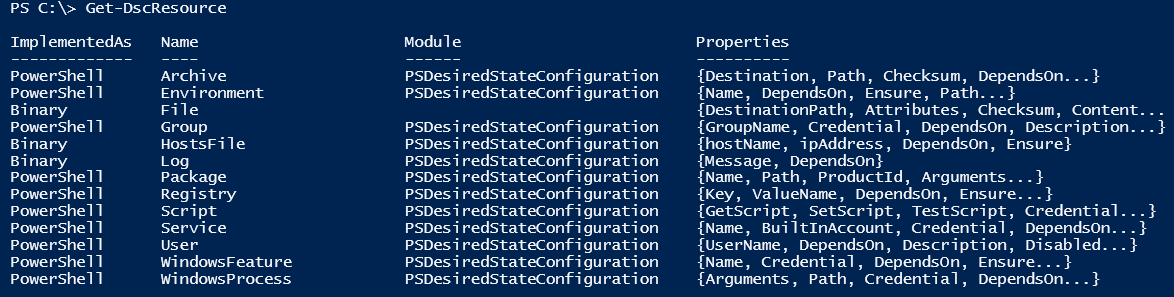
The ImplementedAs property of the DSC resource tells us whether it is a PowerShell Script module or a Binary module.
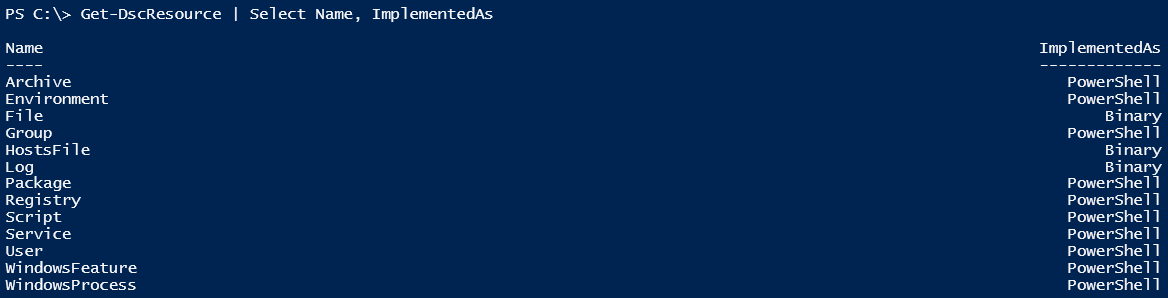
The “Properties” property of a DSC resource tell us what attributes can be used as a part of the configuration document.
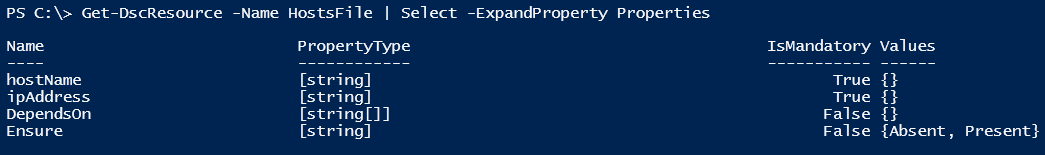
If we don’t know how to use the attributes of a DSC resource in a configuration document, we can use the –Syntax switch parameter of the Get-DSCResource cmdlet.