#PSTip Windows 8.1 Win+X Menu: PowerShell in, Command Prompt out!
Note: This tip requires Windows 8.1 or above.
The Power user menu (Win+X keyboard shortcut) introduced in Windows 8 provides quick access to various admin tools.
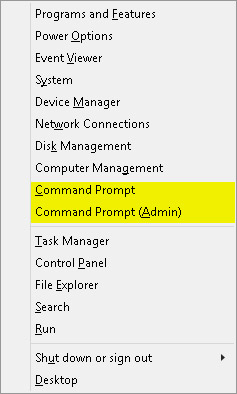
Starting in Windows 8.1 you can now replace the Command Prompt menu entries with PowerShell. Right-click the Taskbar > Go to Properties and then to the Navigation tab.
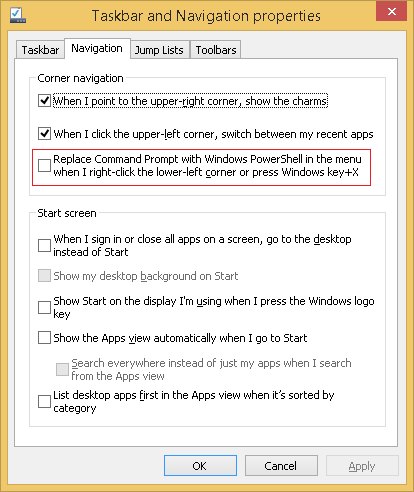
After you check the option the menu will look like:
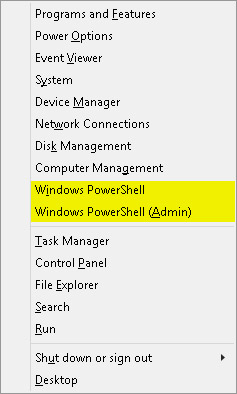
Explore the other options on the navigation tab; a few new options has been added to 8.1.
Share on: